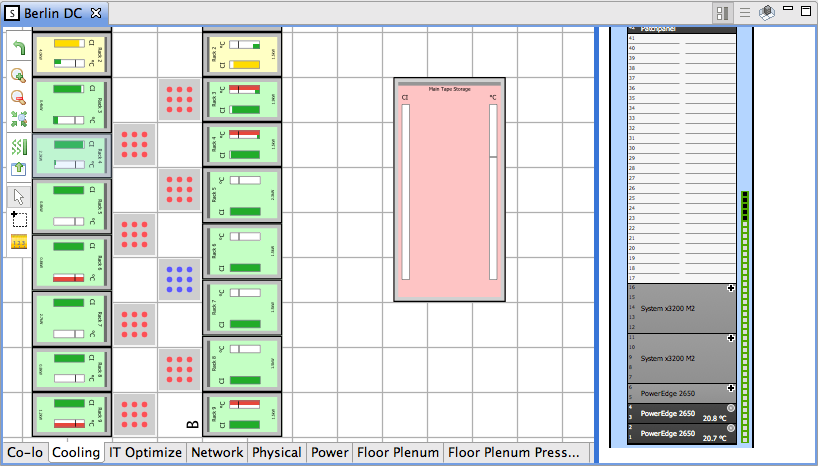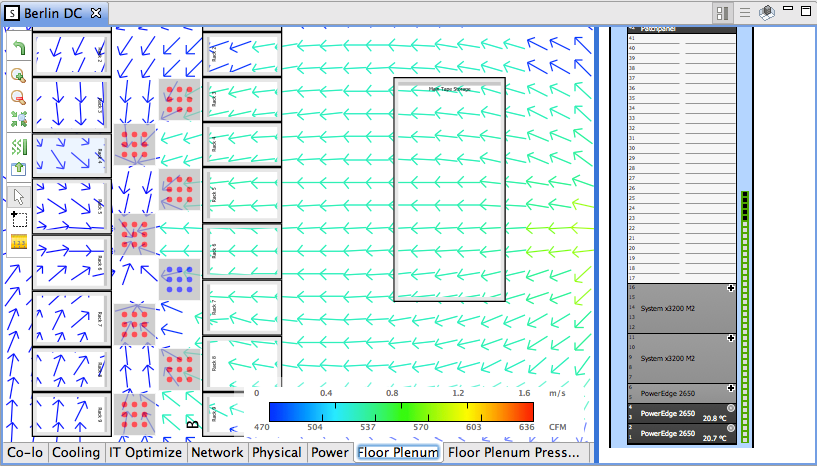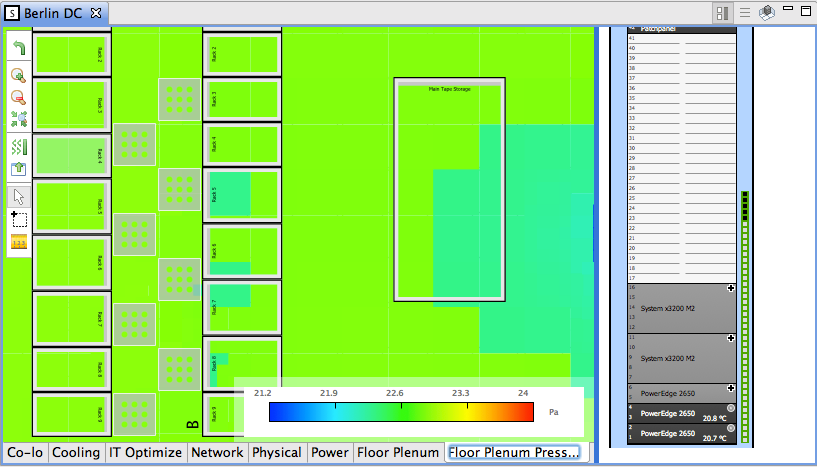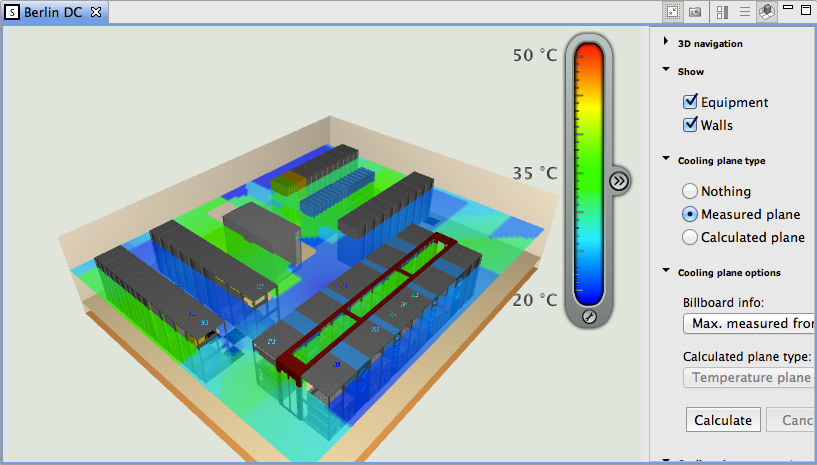Capture index
The Cooling overlay of the data center floor layout shows a color-coded overview of the Capture Index. You can use this view to get an overview of the reasons why the tile airflow may not be the same across the room.
Each rack in a well-formed hot aisle / cold aisle layout shows a color-coded capture index percentage. The CI value identifies inlet air which is supplied by what fraction of the equipment's exhaust airflow is captured by the InRow® cooling units included in that row pair or by the CRAC or CRACs in the room through the perforated tiles.
Plenum velocities
Subsequently, you can use the Floor Plenum overlay to drill down into looking at specific velocity issues in the plenum and estimate perforated tile airflow rates. When you drag in a new cooling unit or move a perforated tile, the flow vectors and perforated tile flow rates update instantly.
Plenum pressure
For data center layouts with raised floor environments, you can use the Floor Plenum Pressure overlay to drill down into looking at specific pressure issues in the plenum.
3D temperature map
In the 3D view, you can see the room's airflow above the raised floor. Velocity vector and temperature results look like those from traditional CFD applications and provide the same ability to quickly locate problem spots and understand the underlying causes.
You can have multiple rooms open in the 3D view at a time. When you have opened a room in 3D view or applied changes to the configuration, click Calculate to show the updated view.
Subsequently, you can select File > Export and export to .xml or export directly to .pdml without using conversion tools.