- Mark as New
- Mark as Read
- Bookmark
- Subscribe
- Email to a Friend
- Printer Friendly Page
- Report Inappropriate Content
Link copied. Please paste this link to share this article on your social media post.
Configuring IT Optimize server integration
Configure user credentials to allow EcoStruxure IT Advisor on-premise to communicate with the IT Optimize server and receive device data and alarms.
- Set up the server connection in IT Advisor.
- Select System Setup > External System Configuration.
- Click Add server, and select IT Optimize server as the server type.
- Type the IT Optimize server information, host name and IP address.
- Click Test to test the connection.
You can integrate with multiple IT Optimize servers.
The Polling interval option is a setting relevant for data on the IT Optimize server only. It defines how often the IT Optimize server requests CPU utilization data from the devices.
There is no setting defining how often IT Advisor requests data from the IT Optimize server. These are predefined: power and CPU utilization data every 10 seconds; new or changes to devices every 60 seconds.
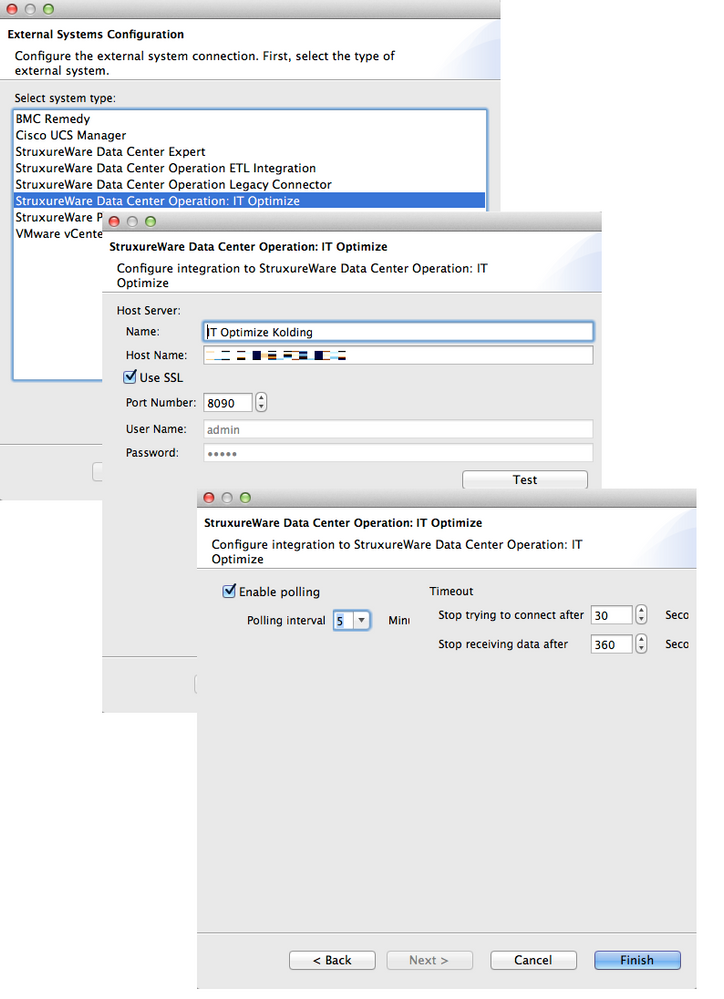
Workaround for ITO failed discovery of the IT Advisor server
WARNING! This operation will reduce security on the Data Center Operation server.
On the Data Center Operation server, to work around the security restrictions preventing ITO discovery:
-
Log on to the server with an SSH client.
For example, use PuTTY. You can download it from here. -
Type the command
sudo sed -i -e "s/^#%sudo/%sudo/g" /etc/sudoers.d/itodiscoveryand click Enter.
If you reinstall or upgrade the server, you must perform the above procedure again.
Link copied. Please paste this link to share this article on your social media post.
